
The message can’t be sent right now…SMIME error 0365
If someone sends you a digitally signed email to Office365 (OWA), you may get an error and an inability to reply.
“This message can’t be sent right now. Please try again later.”
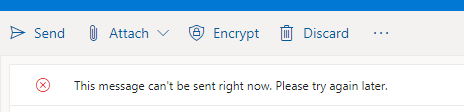
To resolve, choose the 3 dots (…) and choose “Show message options”
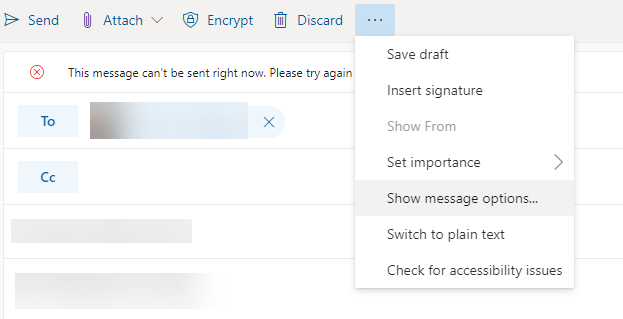
Under message options, de-select Digitally sign this message (S/MIME)


You will no be able to respond to the email in Office365.